By Claudia McIvor, Digital Disciple Network Associate
August 28, 2016
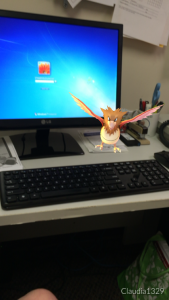 The new mobile app augmented reality game, Pokémon GO, developed by Niantic, is such a phenomenon, it would seem irresponsible if I, as a digital disciple, did not give it a meaningful strengths, weaknesses, opportunities and threats analysis before proposing it for adaptation in the evangelization arena. Like any new media tool, it’s helpful to spend time learning and then discerning, asking ourselves if this is a gift we want to unwrap or not.
The new mobile app augmented reality game, Pokémon GO, developed by Niantic, is such a phenomenon, it would seem irresponsible if I, as a digital disciple, did not give it a meaningful strengths, weaknesses, opportunities and threats analysis before proposing it for adaptation in the evangelization arena. Like any new media tool, it’s helpful to spend time learning and then discerning, asking ourselves if this is a gift we want to unwrap or not.
First, let me say that yes, I do play the game. I am not a Pokémon GO expert, but I have real life experience. I am not young. I am in my sixties, but I have a playful heart and an inquisitive spirit. The older I get, the harder it is to find experiences that enchant and charm. Pokémon GO has become one of those experiences. I play it alone and I play it with my young adult children. Quite frankly, I can’t wait for the right moment to suggest this tool for use at my parish staff meeting. Maybe this article will help! For a good overview of how to play the game, click here.
Years ago, a GPS enabled game called Geocaching was invented. Similar to Pokémon GO, an app gives the gamer directions to previously hidden real or virtual “caches” or hidden containers. The gamer’s task is to use the app and a GPS-enabled device to navigate to these hidden caches. The fun is in the hunt! In most cases, finding a cache meant you simply signed the log and then replaced the cache for others to find. Geocaching was readily used by youth, adults, and outdoorspeople, and then adapted for educational technology. Read more about one school that adapted geocaching as part of their technology/computer curriculum here.
Similar to the cautions raised on the Geocaching web site, there is an inherent danger in walking about in the real world to play Pokémon GO. Yes, you do have to be alert and careful of where you are walking, who you are with and follow basic safety rules. Does Pokémon GO put people in danger, or does it give them an opportunity to make safe decisions about interacting in the outside environment? Your comfort level with risk may determine your answer. Read the “Safe Play” section of Niantic’s TOS statement to learn more.
Another caution about Pokémon GO is the inherent privacy issues of users who create accounts. Niantic has posted an Account Maintenance and Guideline update stating that the game only, and ever has, had access to the users basic Google information, not full information. Read the statement here.
Read the full Terms of Service Statement for Pokémon GO here. Naturally, we are concerned about our children. The TOS clearly state the restriction of this app to children aged 13 and older. The consent of the parent is required for the use of the game by children under the age of 13. Non consent will result in the account being terminated. Parents can also terminate the account of a child by submitting a request to Niantic.
Basically, parents are meant to give guidance and set boundaries for safe play in Pokémon GO, similar to any other children’s game or use of media. Our aim is to raise good digital citizens, and gaming is becoming an unavoidable opportunity for parents to teach their children the principles of kindness, courtesy, fair play, safety and boundary setting. To me, that’s a good thing: the teachable moment.
 Another teachable moment in the game is to recognize that Niantic is in business for profit and that Pokémon GO offers in-app purchases. Highly engaging games will tempt users to drop a few dollars to progress more quickly, to buy extra items, or to replenish missing pokéballs when you run out at the most inopportune moment – like when a rare Vulpix suddenly appears in your path. Better to have that conversation with your child well before he/she gets in that situation so you don’t find unexpected charges on your credit card!
Another teachable moment in the game is to recognize that Niantic is in business for profit and that Pokémon GO offers in-app purchases. Highly engaging games will tempt users to drop a few dollars to progress more quickly, to buy extra items, or to replenish missing pokéballs when you run out at the most inopportune moment – like when a rare Vulpix suddenly appears in your path. Better to have that conversation with your child well before he/she gets in that situation so you don’t find unexpected charges on your credit card!
Having discussed some of the weaknesses/threats of Pokémon GO, let’s take a look at how the game might provide opportunities for catechesis, evangelization, community-building, hospitality, and meaningful interaction. Below is a selection of recent articles specifically about using Pokémon GO in a church setting. As you will see, there are many opportunities for outreach, hospitality, and evangelization if a parish is willing to think outside the box.
Christianity Today – The Best Way for Churches to ‘Capitalize’ on Pokémon GO? Play it. This article makes some insightful points: are you seeing people on your church steps playing the game? Welcome them in! Remember that gamers may have had past negative experiences with church and that gaming has positive, community-building effects. After all, players must abide by rules, pay attention to the details around them, and cooperate to achieve a goal.
Catholic Herald – Churches swept up in Pokemon GO craze. “… nature of the game is driving swarms of players to unsuspecting churches, businesses and other landmarks. But as it grows in popularity, priests, youth groups and others are quickly finding opportunities to evangelise young people.” Talking to youth, opening the doors to young people, and taking advantage of this cultural phenomenon are all addressed in this article.
Episcopal News Service – Episcopal Churches go for Pokémon GO. This article praises the way Pokémon GO is bringing people out of isolation and into interaction with one another. It asks the very important question, “How shall we respond?” to the crowds of visitors. One strategy suggested was to install a cell phone charging station in the parish hall! Not only is this article positive in its tone, it also offers many practical suggestions for churches to use.
Huffington Post – What To Do If Your Church Is A Hub For Pokémon GO. Huffington Post is the USA Today of online media. Check out this article for short, to the point ideas and lots of digital images showing practical ways to welcome gamers and invite them to engage with your church.
Christian Post Church and Ministry – Churches Are Using Pokémon Go as Evangelism Tool to Catch Them All, Says Hunter Frederick. Public relations expert Frederick shares ideas for meeting youth where they are, not where we’d like them to be, using Pokémon GO.
United Methodist Church – Pokémon Goes to Church. This online article offers some do’s and don’ts to churches as they see the opportunities of many gaming visitors. There is also advice on how to remove your site from the game if you wish not to be listed as a PokéStop.
Church Marketing Sucks – Pokémon GO: Sending People to Your Church. This blog article (yes it’s a blog – you can tell by the name of the site) gives a quick recap of how the game works, the phenomenon of sending gamers to places they would otherwise never go, and links to other articles, tips, and a video about how some churches are responding that’s hilarious. Here’s my favorite hint (I know, many of you will not know what it means, but some will!) “We’re activating a lure every weekday at 12 pm, and this Sunday at 10:30 am (hppc.org/attend). Let us know what you catch!”
The Wardrobe Door – 8 WAYS CHURCHES CAN CAPITALIZE ON POKEMON GO. Starting with a promotional video, this article then offers a series of very practical and helpful suggestions for churches that want to make their campus welcoming to gamers. My favorite is to offer drawings for free Pokémon gifts!
The Washington Post – Come for Jigglypuff, stay for Jesus: Church in the age of Pokémon Go. This article has some great ideas for boundary-setting, meeting the challenges with humor, and seeing the big picture when your church is a PokéStop.
Pokévangelization Webinar – Pokévangelization- an opportunity to connect in a new way- by the Archdiocese of Baltimore. This hour long video primer is a very comprehensive overview of the history of the game from 1995 through present. It carefully presents the opportunities as well as the threats of using Pokémon GO in church settings. Guest presenters include a risk/loss specialist with advice for balancing being a welcoming parish and liability issues. “You might never find a Pikachu, but I promise you this – Search for Jesus and you’ll find Him every time. Let #PokemonGO. Go #FindGod.” (Tweet from Bishop David Ricken displayed in this article.)
 It is absolutely clear that the Pokémon GO phenomenon is a valuable opportunity for churches to reach out to a much-missed population of millennials, and to evaluate their own ability to be flexible and responsive to evangelization opportunities. After only a month in existence, the media, churches and leaders are paying attention, writing, and considering the many opportunities that this game brings. As many of the above resources mention, it is most important to be aware of all facets of the game in order to manage the opportunities as well as the risks. I absolutely encourage parish staffs to be aware of Pokémon GO if their church is a PokéStop, and to consider how this, as well as the inevitable future variations of augmented reality games, might be a gift they do, indeed, want to unwrap.
It is absolutely clear that the Pokémon GO phenomenon is a valuable opportunity for churches to reach out to a much-missed population of millennials, and to evaluate their own ability to be flexible and responsive to evangelization opportunities. After only a month in existence, the media, churches and leaders are paying attention, writing, and considering the many opportunities that this game brings. As many of the above resources mention, it is most important to be aware of all facets of the game in order to manage the opportunities as well as the risks. I absolutely encourage parish staffs to be aware of Pokémon GO if their church is a PokéStop, and to consider how this, as well as the inevitable future variations of augmented reality games, might be a gift they do, indeed, want to unwrap.
Additional Resources
Many of the suggestions in the articles reviewed above show publicity, including images. Images that you, as a Pokémon trainer, take on your phone/camera are free to use and share. The Niantic blog specifically states: “We have a few exciting updates to share. We’ve added a new Camera feature that enables Trainers to take photographs of their wild Pokémon encounters. Now you can take a photo of Squirtle next to that scenic lake or Ivysaur hanging out by the park. The photos will be saved to your phone’s camera roll to share with whomever you’d like. We can’t wait to see the varied environments in which trainers will find wild Pokémon.”
Here are a few more resources to check for Pokémon GO images.
Free Pokémon Clip Art (By definition, clip art is free to use without attribution): http://www.picgifs.com/clip-art/pokemon/
Copyright free Pokémon images on Pixabay.com: https://pixabay.com/en/photos/?q=Pokemon&image_type=&cat=&min_width=&min_height=
Google Image Search Advanced Mode will yield some images that are free to use. Check each image. Attribution may be required.
This article is part of the training materials used in Digital Discipleship Boot Camp (DDBC). For more information about training in technology applied to ministry settings, please visit our website, http://ddbcformation.org.
![]()
 or two-dimensional code), readable by dedicated QR bar code readers and camera phones. The code consists of black modules arranged in a square pattern on a white background. The information encoded can be text, URL, or other data. “The “QR” is derived from “Quick Response”, as the creator intended the code to allow its contents to be decoded at high speed.
or two-dimensional code), readable by dedicated QR bar code readers and camera phones. The code consists of black modules arranged in a square pattern on a white background. The information encoded can be text, URL, or other data. “The “QR” is derived from “Quick Response”, as the creator intended the code to allow its contents to be decoded at high speed. one of these tools we can use to engage our audiences on a variety of levels.
one of these tools we can use to engage our audiences on a variety of levels. like to generate a code, then have their picture on card that says “God Created Me.” Scan the code to learn more about me.
like to generate a code, then have their picture on card that says “God Created Me.” Scan the code to learn more about me. them see what words they missed.
them see what words they missed.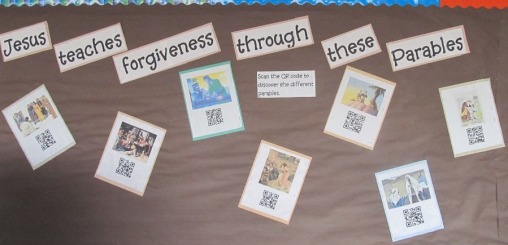 year’s catechetical theme is “Prayer.” You could have an image, then below the image a QR code descripting the prayer. Your bulletin board could say: Can you name the different prayer styles?
year’s catechetical theme is “Prayer.” You could have an image, then below the image a QR code descripting the prayer. Your bulletin board could say: Can you name the different prayer styles?





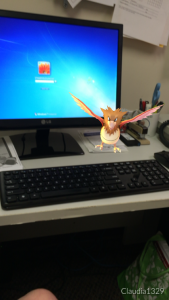




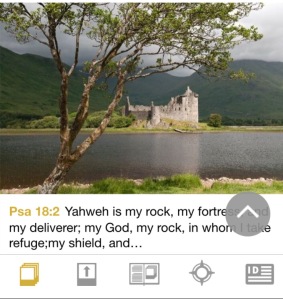






Written by Kellie De Leo
Leave a comment